Guidelines for E-Visa Application for UAE Passport Holders Without Nationality
Guidelines for E-Visa Application for UAE Passport Holders Without Nationality
วันที่นำเข้าข้อมูล 6 Jan 2025
วันที่ปรับปรุงข้อมูล 6 Jan 2025
1. Carefully review the “Important Notes for Thailand's E-Visa Users and Applicants”(Click) available on the Royal Thai Consulate-General, Dubai’s website.
2. Access the official Thai e-Visa website at www.thaievisa.go.th and select “Create an Account.”
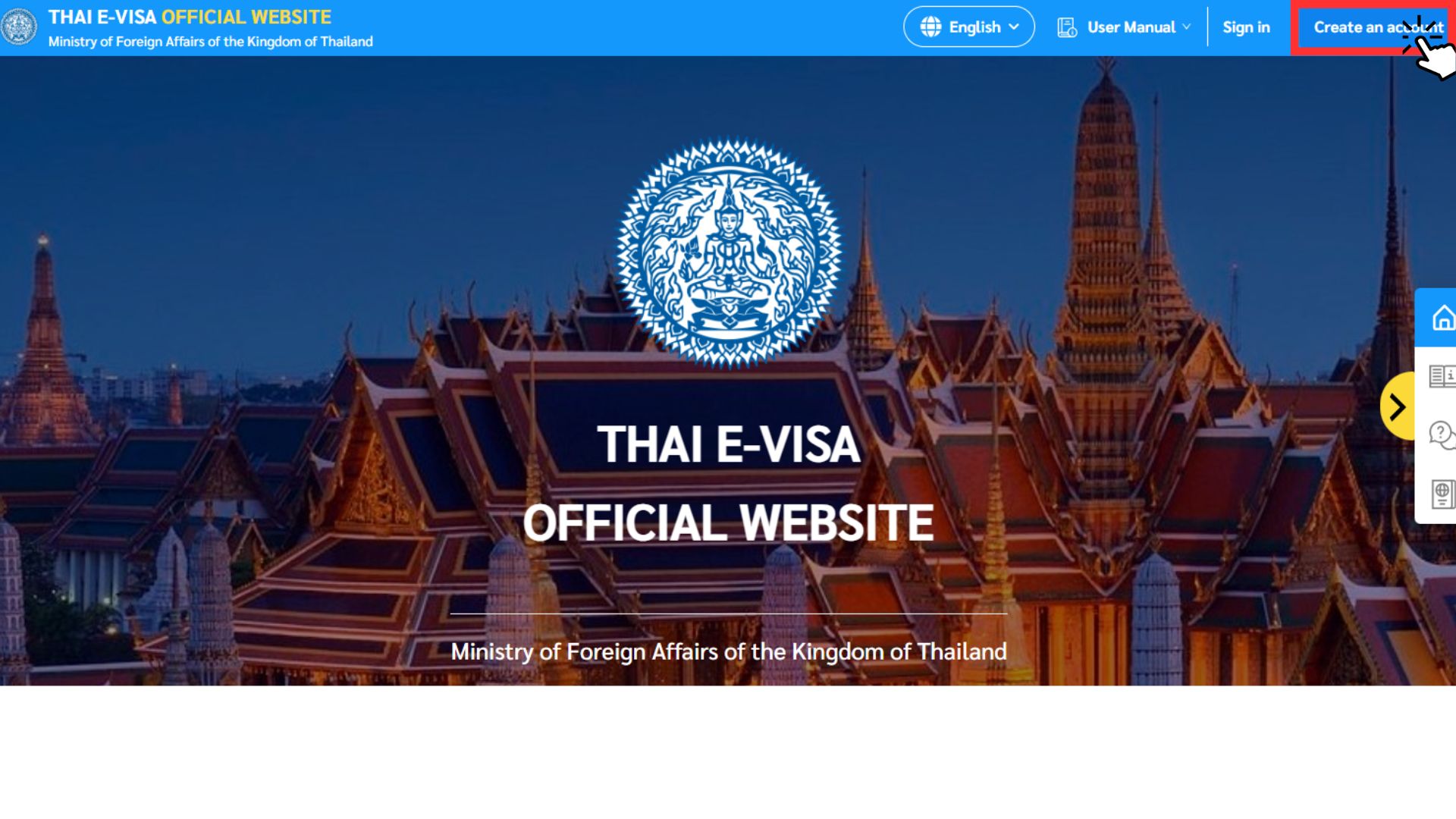 ** For assistance creating account and other user’s matters, refer to the “User Manual” or watch the “User's Manual Video Clips” available on the E-Visa website. **
** For assistance creating account and other user’s matters, refer to the “User Manual” or watch the “User's Manual Video Clips” available on the E-Visa website. **
3. After successfully creating your account, return to the homepage and navigate to the “E-Visa Dashboard” section.
4. In the dashboard, select “Apply for a New Visa.”
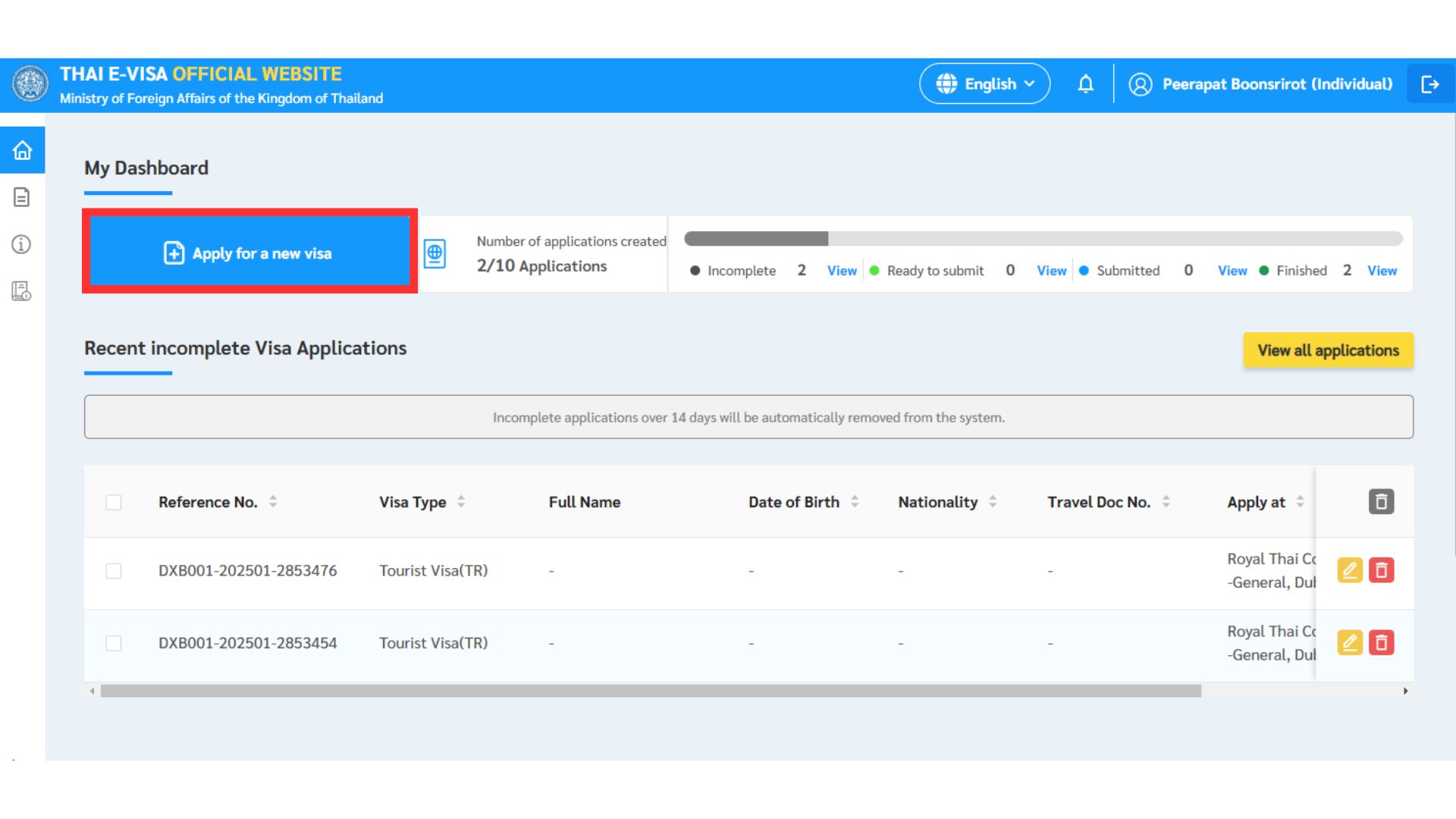
Important information to note for filling the applicant information
5. On the “Check Your Eligibility” page, set the “Country/Territory of Passport/TD” field to United Arab Emirates.
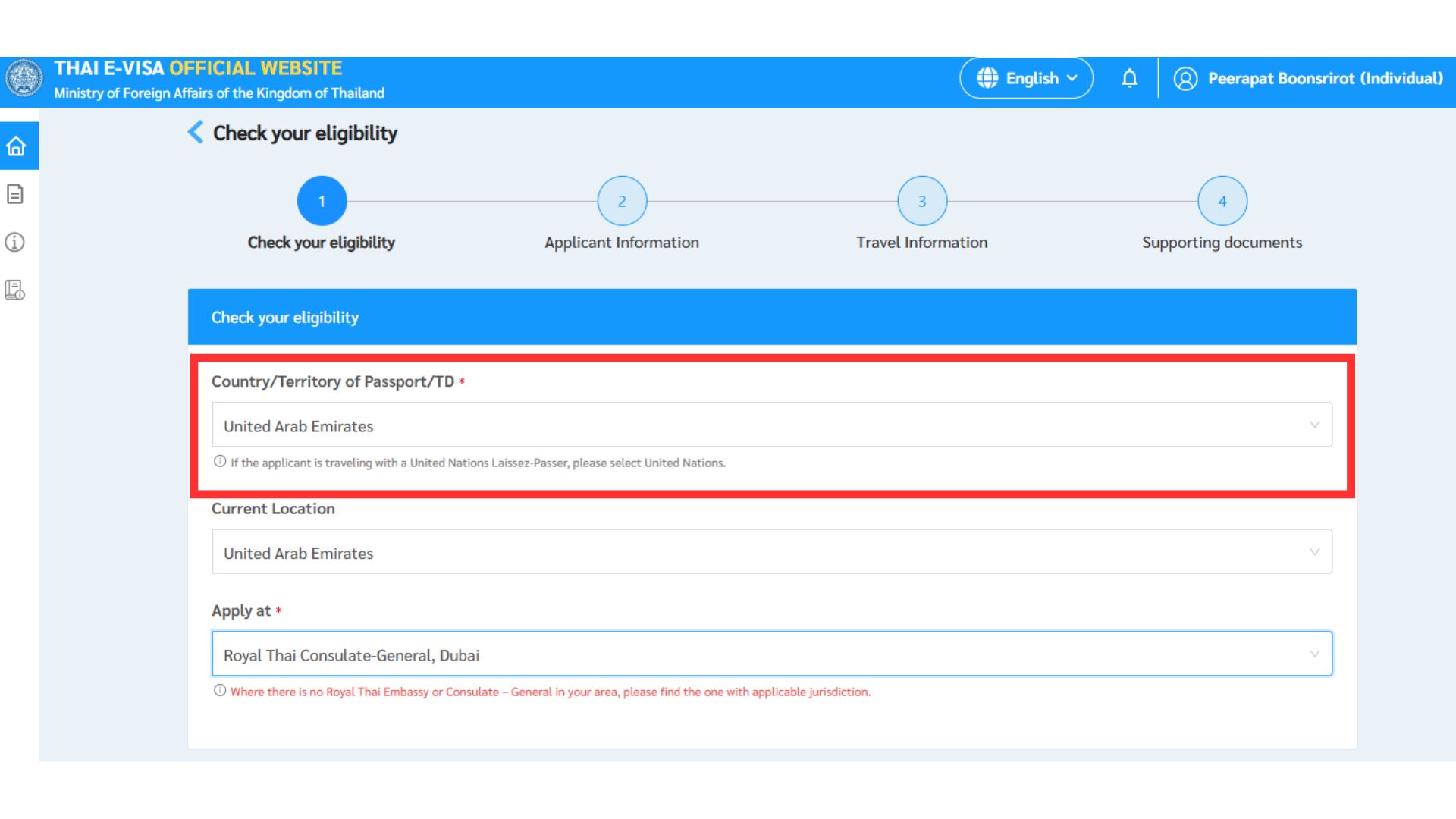
6. On the “Applicant Information” page, set the “Nationality” field to “Person of Unspecified Nationality (XXX).”
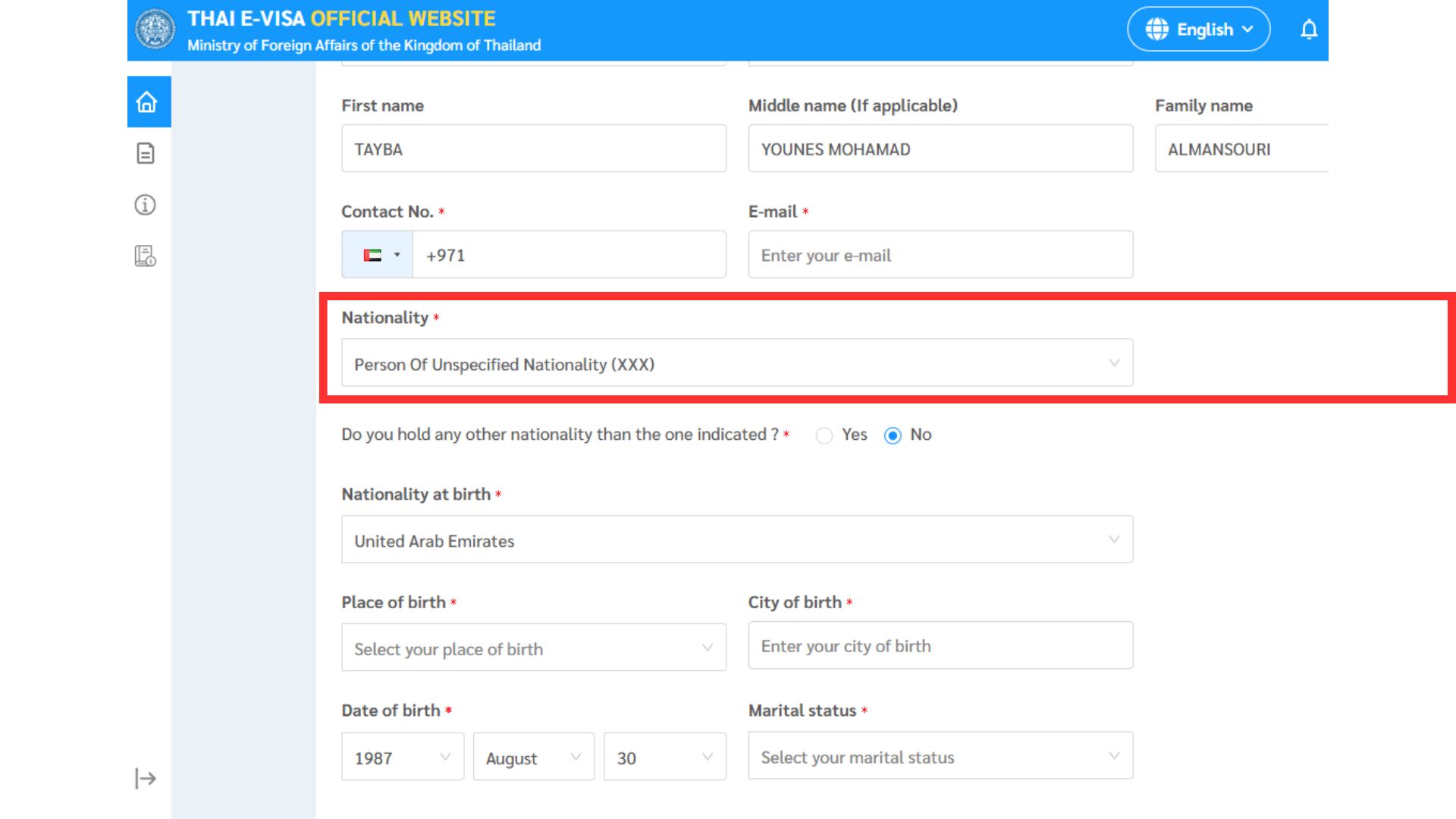
7. Ensure all required fields are completed accurately.
สถานกงสุลใหญ่ ณ เมืองดูไบ สหรัฐอาหรับเอมิเรตส์